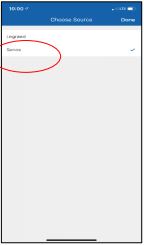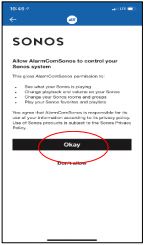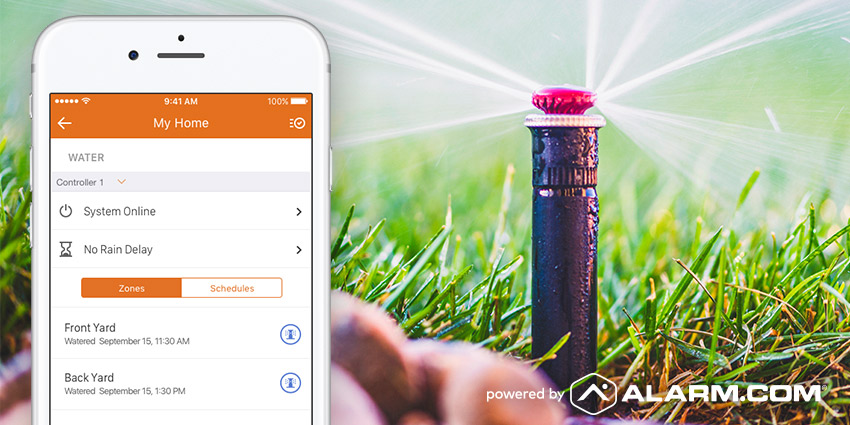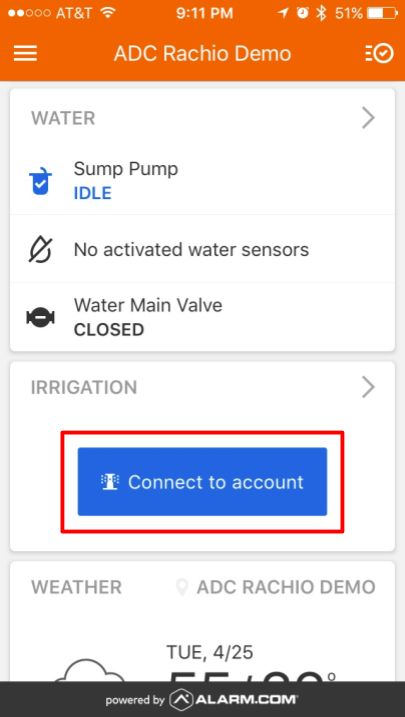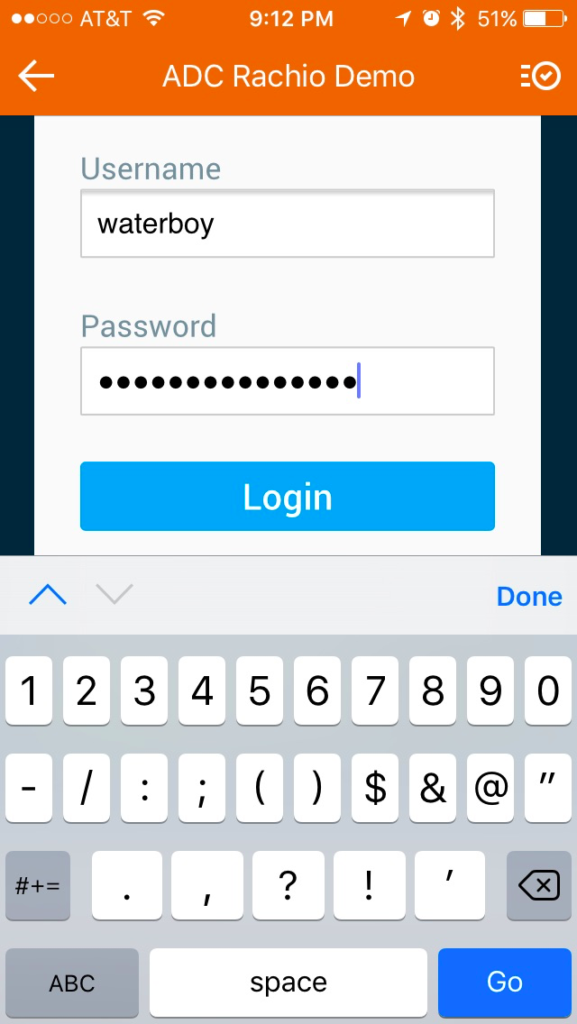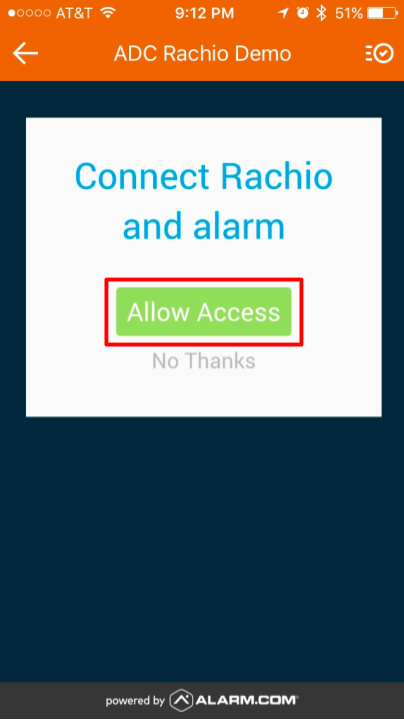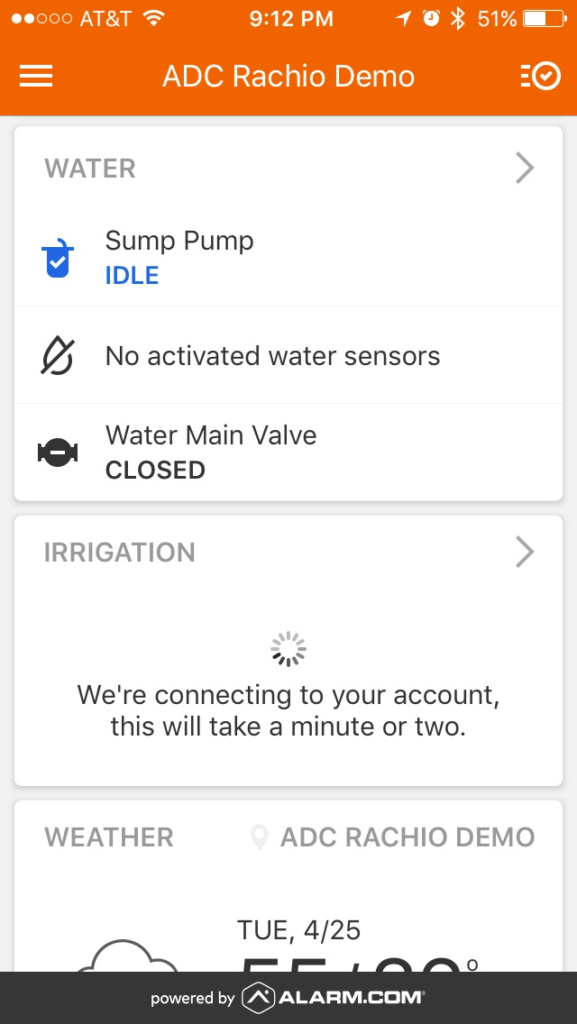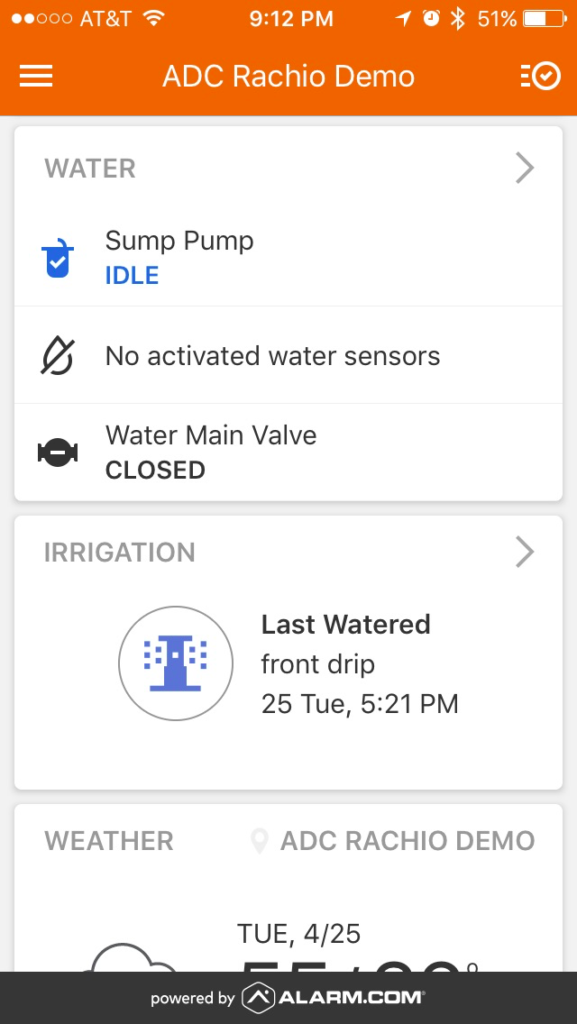Alert 360 security company offers these tips for your business!
Our daily lives have changed drastically since the start of the COVID 19 pandemic and protecting your business while safe at home orders is very important! With this change has come stress, fear and worry. As a longtime business securitybusiness security and life safety company, at Alert 360Alert 360, we understand the importance of a safe and secure home or business 24 hours a day, 365 days a year. We also understand challenges that arise especially during harder economic times and when there’s uncertainty in our world.
Be aware of potential business security threats
Unfortunately, thieves often don’t take a break but do take advantage of times when businesses are most vulnerable. It’s heartbreaking to hear of small businesses that are struggling to stay afloat also become the victims of a break-in and theft. Sadly, during this pandemic, some areas are seeing an uptick in crime or are anticipating it based on future, economic hardships. At a time when small businesses are facing unprecedented challenges, we know that security services and taking steps to protect your assets are critical.
Ways to increase business security during hard times
As an essential business, Alert 360 is still here for our customers and neighborhoods. Our branches are operating around the country, and our alarm monitoring team is available 24/7. With more than 45 years of experience, we recommend taking smart measures to increase security and protect valuable inventory especially now. And, while many of the following tips are business specific, most of these same security options are available for home security systems. (For tips on using home security to increase peace of mind while staying home, see our recent blog Creating Peace of Mind Using Our Security System Mobile App While Home QuarantinedCreating Peace of Mind Using Our Security System Mobile App While Home Quarantined.)
For businesses with or without a security system:
• First, remember that your employees are among your most valuable assets. Be sure to follow CDC guidelines and do all you can to help keep your teams safe and healthy. Keeping your team safe also helps keep your customers healthy, which is vitally important.
• Include security in your business continuity plan. Do you have essential employees who might occupy your business during vulnerable times, such as at night? Do you have a way to secure your most valuable assets off-site temporarily? How will you work with local authorities to help ensure neighborhoods are patrolled?
• Adjust your smart lighting schedule to fit a change in your operations. Using automated lights can help ensure that proper areas of your business are well lit during business hours and security lights are on after hours.
• Secure small valuables, such as laptops, away from an unoccupied business. A recent news story shared how a small business had the tablet they use to process curbside pick-up orders stolen. Sadly, the tablet helped provide their only source of income during this time. Another story shared how an auto repair shop had the keys to all its vehicles stolen, and the owner now takes these items home to secure them. When possible, and if you have a more secure option, consider where you might store such valuable items.
• Ensure your business security cameras are set to notify you in the event of a break-in or unusual activity. Share helpful observations from your video surveillance video surveillance with local authorities and nearby businesses who might not have cameras. Now more than ever, we need each other and to work together. As an example, recent security footage caught helpful images of this truck, which had been involved in the theft of parts from company vehicles in its area.
• Consider security cameras or a doorbell camera that include two-way voice so that you might speak to an unwanted visitor or someone casing your business.
• Use smart locks. Our Alert 360, fully integrated commercial-grade locks allow you to easily assign unique lock codes for employees or remotely lock and unlock doors for staff and deliveries at any time. These locks can be used on storage rooms, back doors or any entry. Along with security cameras, smart locks help continue operating remotely or limiting time on-site.
• Consider installing a temperature sensor where you need to regulate the temperature to protect inventory from being too hot or too cold. These sensors will notify you of drastic temperature changes so that you might act quickly to save valuables.
• Include smoke, flood, and carbon monoxide detection in your security system planning. Early detection of these threats can save lives and property, alerting you and emergency personnel quickly.
• Use exterior video cameras to watch live-streaming and recorded HD video from your security app. At Alert 360, we work with business owners who have one location or who need to remotely view multiple locations from one online dashboard.
• Take advantage of your access control system and easily manage access points at your business. Restrict entry to sensitive areas or receive notifications if an off-limits area has been accessed.
• Use your business security system’s image sensors to snap a picture when motion is detected – such as when someone enters the office or moves behind a designated point – and have the image sent to you.
• Gain peace of mind with 24/7 alarm monitoring. Your security system might alert you to a break-in or suspicious activity, which is helpful. However, a professional alarm monitoring professional alarm monitoring center can ensure proper authorities are notified and send help quickly. This is especially helpful if you live far away from your business or you can’t respond immediately. Professional alarm monitoring might also help you qualify for a discount on your insurance premium. Be sure to ask your insurance provider.
For more ways your business security system can protect your valuables and property when you can’t be there, check out our recent blog posts!Alert 360 Security Blog
If you have a monitored security system, we encourage you to check in with your security company. A security professional can suggest upgrades that increase your business security or review overall security tips and vulnerabilities. Many times, small steps in adjusting a security device or how you operate can make a big difference in protecting your personnel and property.
Ask about a limited-touch security package or service
At Alert 360, our 600+ employees across America are #hereforyou#hereforyou. To help address customer concerns especially during this time, we recently introduced a “Limited-Touch” security package that reduces contact during the sales consultation, install, and service – and includes a free remote garage door controller.
Let’s lookout for one another!
We’re all in this together and can lend a hand. For essential employees and business owners who are still going to work, be sure to keep an eye out for unusual activity in and around your local businesses. If you are safe at home but have a neighbor who works a late shift or long days, be the eyes and ears of your neighborhood and report suspicious activity.
The news is full of heartwarming stories of strangers helping each other and families finding creative ways to stay safe, healthy, and happy. At Alert 360, we recognize the impact of this time on our customers and communities. With a long history of living and working in neighborhoods across the country, we’re here for you now and will be here for you tomorrow.
Remember: There are multiple ways we can reduce crime in our neighborhoods if we stay aware and prepared. For more tips and ideas for protecting your business and home, check out these additional blogs:
How Much Does a Business Security System Cost?how much does a security system cost?
Prevent crime in your neighborhoodPrevent crime in your neighborhood
Front Doorbell Cameras Increase Home SecurityFront Doorbell Cameras Increase Home Security
Use these 5 Tips to Secure Your Front Door and Know Signs of a Security Sales ScamKnow signs of a security scam
#hereforyou
We have coast to coast office locations. If you would like a free security review or quote, click here!
Branch offices:
Anaheim, CA
Austin, TX
Dallas, TX
Clinton, OK
Fort Worth, TX
Fresno, CA
Houston, TX (North Office)
Houston, TX (South Office)
Kansas City, KS
Miami, OK
Oklahoma City, OK
Phoenix, AZ
Sacramento, CA
San Antonio, TX
San Diego, CA
Sarasota, FL
Springfield, MO
Tulsa, OK
Wichita, KS
The Alert 360 blog is recognized as a top 10 home security Blog post in the nation!
About Alert 360
Founded in 1973 in Tulsa, Okla., Alert 360 is the nation’s fifth-largest provider of monitored security and smart home solutions to homes and businesses in the United States. Alert 360 operates it’s own monitoring and customer service centers in Tulsa, Oklahoma and Irving Texas. Alert 360 has branch offices in 17 metropolitan cities as well as 100’s of authorized dealers serving customers coast to coast. The company has achieved the Five Diamond alarm monitoring designation from the The Monitoring Association and has been named a 2016 Inc. 5000 “Fastest-Growing Privately Held Company in America” and a “Best Places to Work in Oklahoma” in 2016, 2017, 2018 and 2019. In 2019, Alert 360 was voted as the top winner for “Best Home Security” by The Journal Record Reader Rankings poll.
The post Protecting Your Business, Property During Safe at Home Quarantine appeared first on Alert 360.
Article source here: Protecting Your Business, Property During Safe at Home Quarantine