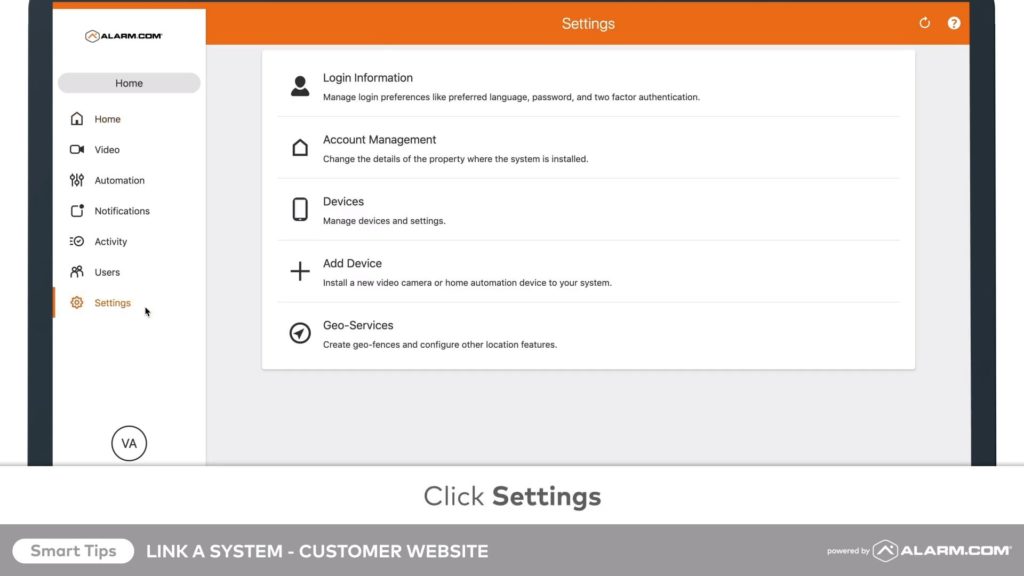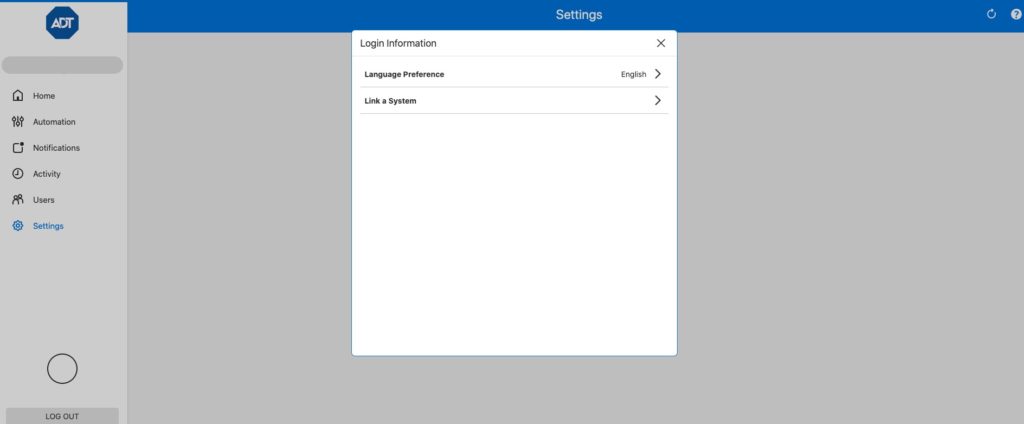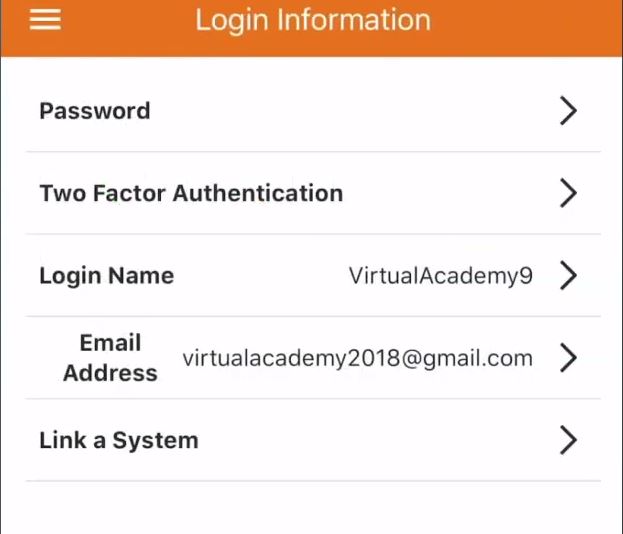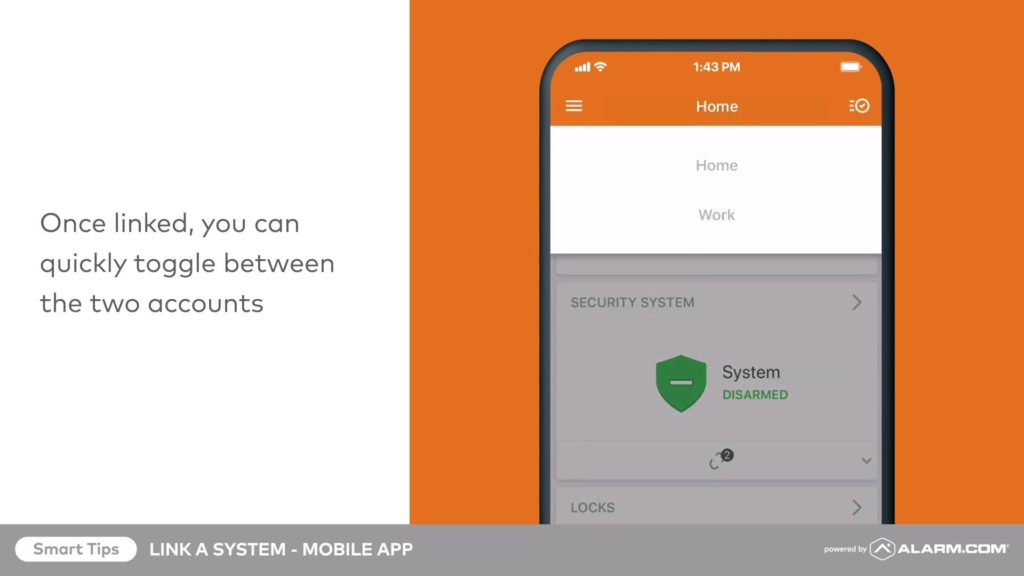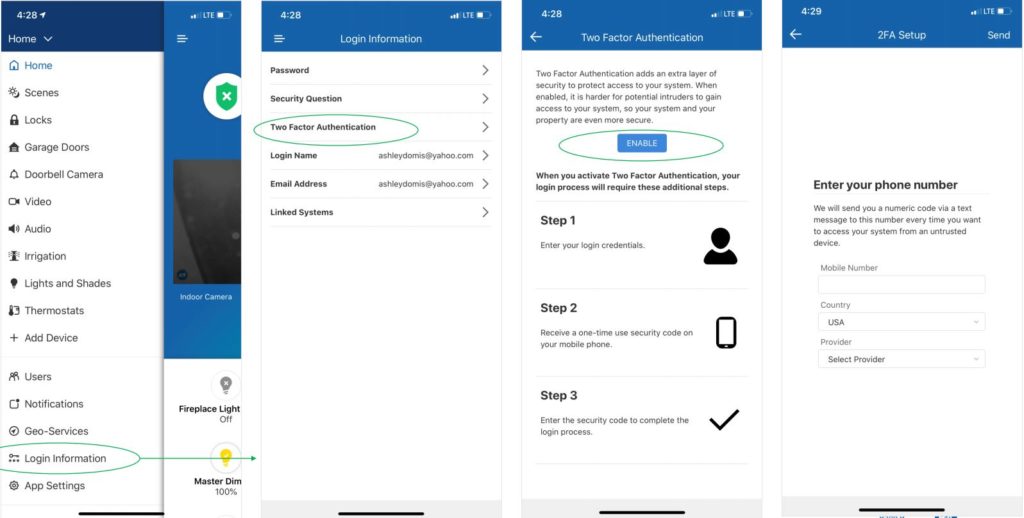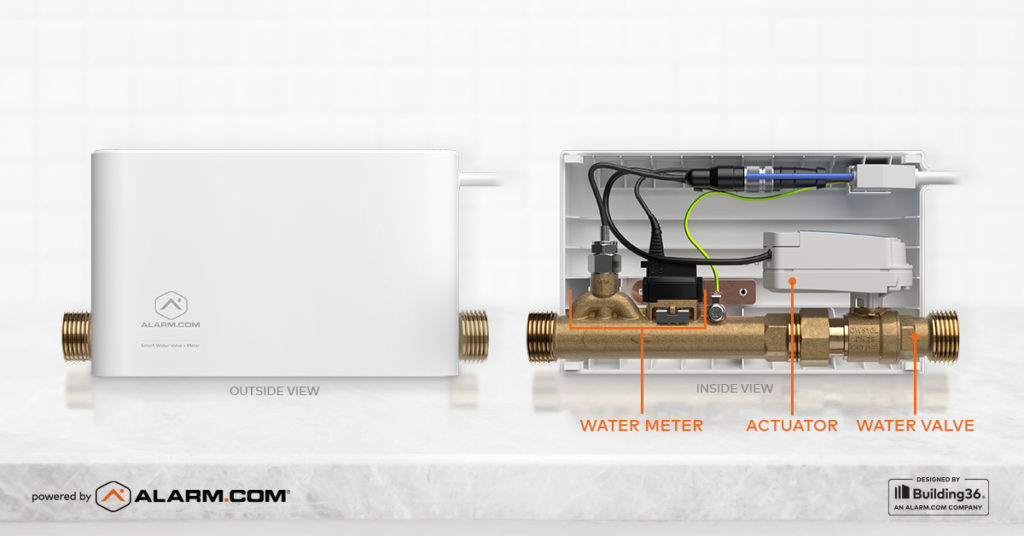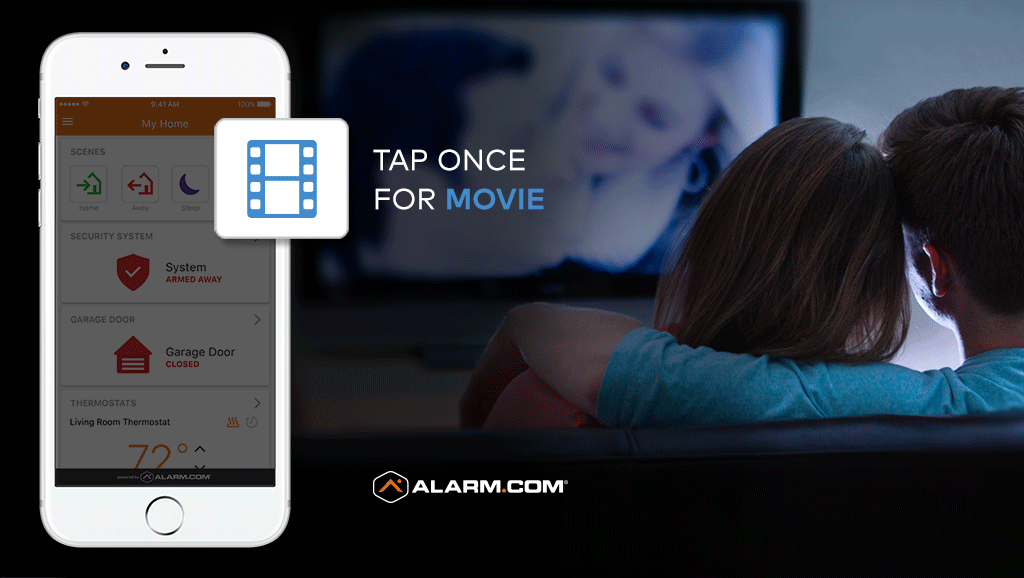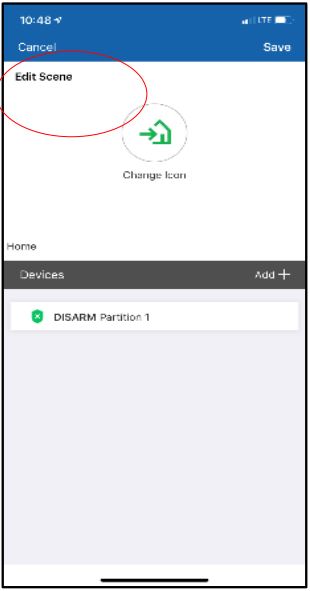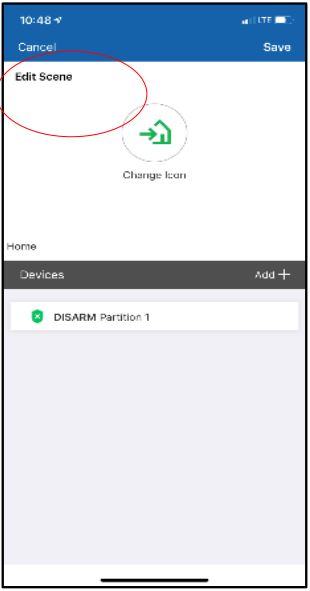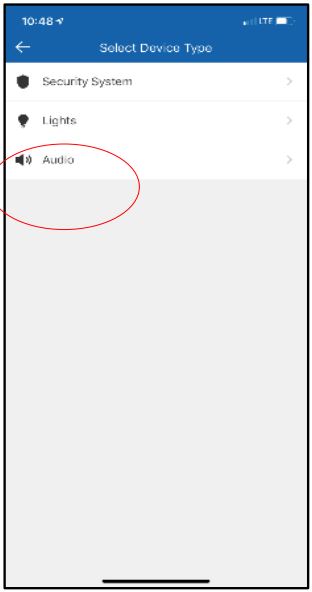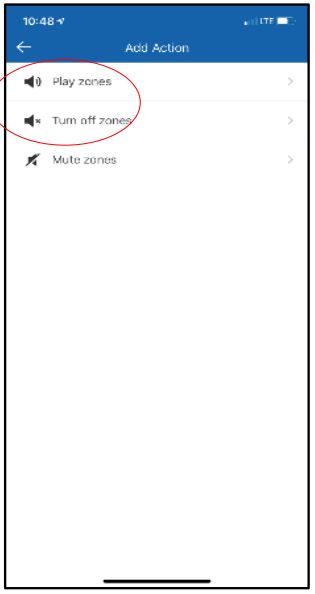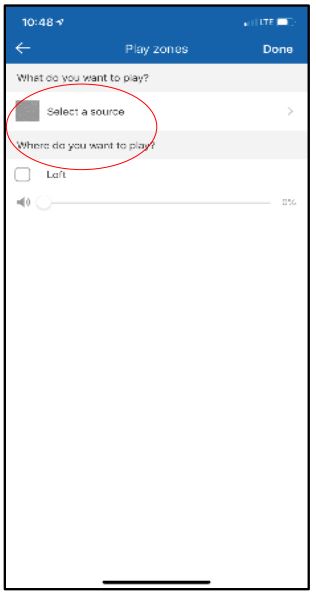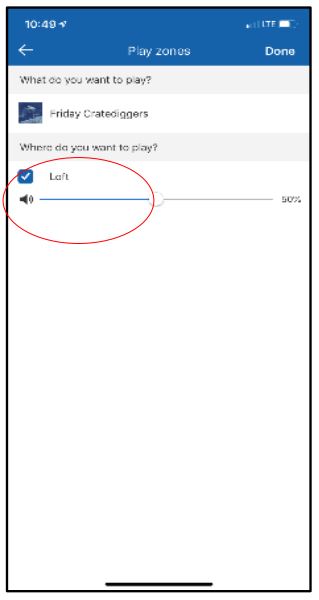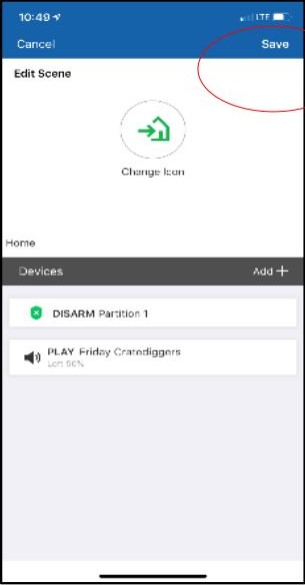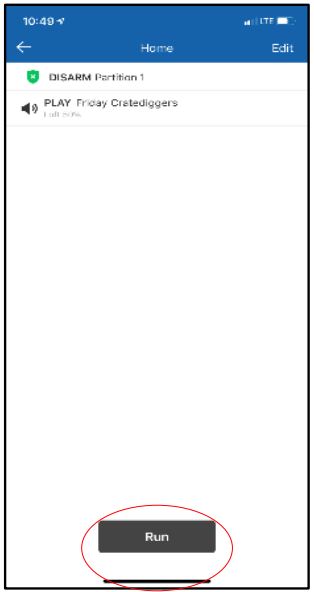Our Top 10 most requested and popular security devices below make your home or business more secure and smarter. From motion detectors, glass break sensors, a remote garage door controller, fire, CO2 and smoke detectors, smart thermostats, to security cameras. There’s no better time than now to consider adding smart, easy home security devices that protect your family, property and that will make your life easier. Check out the following Top 10 most requested high-tech security and home automation options on the market today!
Home security continually evolves. If you don’t have a security system or if it’s been a while since you installed your system, there are plenty of exciting, new security and automation devices to consider. It is easy to schedule a “limited touch” security consultation and installation at home or business that includes the latest home security and automation devices. A properly set up security system is something we can “set and forget,” using it faithfully every day and know that it’s there protecting you, loved ones and property!
Initially, a free home security consultation through a phone call or at location visit can help determine where you might benefit most from new security devices or energy savings from home automation. It’s a good idea to schedule a home security review anytime your schedule has changed, or you have had work done on your home.
The following are the most popular home security products that homeowners and businesses have been requesting:
Security cameras – Alert 360 has a wide selection of dome, bullet or turret security cameras that are available including wireless indoor and outdoor to wired full time 24/7 video cameras. Depending on your situation, we ensure your changing and unique security needs are met. Whether you want to keep an eye on children or know when deliveries arrive and if someone accessed your swimming pool, we have the perfect cameras that meet your needs.
At Alert 360, our customers often choose from indoor and outdoor wireless or wired security cameras, front doorbell cameras, streaming video recorders or DVR and indoor security cameras – some with Bluetooth and/or audio capabilities. Our indoor Bluetooth option is a popular camera for its security and unique versatility. It provides a full 180-degree field of view and night vision range. It also allows someone near the camera to have a video call with a person and offers Bluetooth music streaming.
Another very popular security camera system is our top-rated indoor/outdoor Wi-Fi cameras. All of our security cameras are designed specifically to work with our Alert 360-hosted video service and delivers a professional surveillance solution. They have 1080p HD resolution, live and recorded video that is viewable through any web-enabled computer, cell phone, tablet and via our Alert 360 app.
And, of course, the Alert 360 best-in-class video doorbell camera provides security where it’s needed most – at your front door. This camera provides the added benefits of being motion activated with alerts and allowing you to talk to visitors with clarity without opening the door or even being at home!
Learn more about our most popular device in our recent blog: Options, Features, and Benefits of the Top-Rated Video Doorbell Camera
For a complete overview of security camera options, check out our “2020 Guide to Security Cameras for Home and Business.”
Life safety sensor detection devices for smoke, fire and carbon monoxide – are also very popular and easy home security upgrades or add-ons to a new system.
Smoke, fire and carbon monoxide detectors help alert you to danger so you can escape. If your home security system is monitored 24/7 by an alarm monitoring center, emergency personnel will also be notified. This means help can be sent whether you are home or not or can’t get to the phone. Early detection of smoke and carbon monoxide is invaluable in saving lives and property.
Flood detection sensors – Water leak devices also are very popular and help prevent costly water damage to your home or business typically used for hot water heaters, washers and even interior a/c units. These devices can be added to your complete home security system so that you are alerted via your alarm panel, mobile app, Apple Watch or our alarm monitoring center.
Often, insurance companies provide a discount on your insurance premium when you have 24/7 monitoring for these costly threats.
Glass break sensors from Alert 360 protect your home by listening for the frequency of the sound made by broken glass. The sensors report directly to the Alert 360 system control panel in the event that glass is broken and will send an alarm to the Alert 360 monitoring center. Adding glass break detection is especially important during times of increased crime and if you’ve added on to your home.
Remember: At Alert 360, we take steps to keep you safe from COVID-19 while continuing to provide critical security services and upgrades. Learn how here.
Home Security, Home Automation Upgrades Add Convenience
While the above home security features provide increased security, many security devices also offer convenience and energy savings. These include:
Smart, keyless door locks – Keyless door locks can easily replace your existing deadbolts, doorknobs, or levers and provide convenient code access to your home. These locks can also provide door lock/unlock access through our Alert 360 app. Smart locks are especially handy if your children have grown and come and go a lot or forget their keys. Remote door lock and unlock features are also helpful for second homes, allowing vendors or caretakers to easily enter. Smart locks can help ensure deliveries are made safely and your package is secure. Simply unlock and lock a door – whether you are upstairs or across the country – to allow the package to be placed inside. Bonus: If you have a doorbell camera or outdoor security camera, you can view the package being delivered and speak to the driver as well.
Remote Garage Door Controller – Similar to smart entry door locks, remote control of your garage door can be a lifesaver! Imagine no more worry about whether you left the garage door open. With the addition of a smart garage door controller, you can open or close it while away or upstairs. This is another helpful way to ensure deliveries can be placed inside and then protected with a closed door no matter where you are. Along with the front door, garages often are an easy and common entry point for thieves. The ability to ensure this area of your home is secure offers additional peace of mind and protection.
Smart thermostat – As a top-rated local home security company, Alert 360 often offers home automation and smart devices as part of their products and services. This allows homeowners to create a total, smart home that’s secure and reduces energy use. At Alert 360, we offer an Energy-Star Certified smart thermostat, which can help save up to 15 percent of the energy you use on heating and cooling. Our smart thermostat doesn’t rely on one room to determine the temperature. It can also easily be controlled by your smartphone, tablet, Apple Watch or computer, using our Alert 360 app.
Easy Home Security Upgrades Create Secure, Connected Home
For many homeowners who started with a basic home security package, these additions are easy and impactful upgrades.
Protecting your home with intrusion detection with window/door and glass break sensors, alarm monitoring greatly increases your home’s security. Including security cameras and home automation takes your security to a new level and adds energy savings plus convenience. The ability to remotely control home security and home automation devices, such as door locks and the thermostat, makes it easy to adjust to your family’s schedules and needs. Two-way voice cameras and video help you stay connected whether you are home or away. Mobile-app control makes it all as easy as a tap on your phone or Apple Watch.
For additional information about the devices and options above, check out these recent blogs:
Creating Peace of Mind Using Our Security System Mobile App While Home Quarantined
Simplify your life by using home security, security cameras, home automation
Alert 360 is a top provider of home and business security systems and automation services in the nation. With local branch offices across the country, we’re likely in your neighborhood. For a free consultation or review of your home or business security options, contact a local Alert 360 branch below or here.
#hereforyou
We have coast to coast office locations. If you would like a free security review or quote, click here!
Branch offices:
Anaheim, CA
Austin, TX
Dallas, TX
Clinton, OK
Fort Worth, TX
Fresno, CA
Houston, TX (North Office)
Houston, TX (South Office)
Kansas City, KS
Miami, OK
Oklahoma City, OK
Phoenix, AZ
Sacramento, CA
San Antonio, TX
San Diego, CA
Sarasota, FL
Springfield, MO
Tulsa, OK
Wichita, KS
The Alert 360 blog is recognized as a top 10 home security Blog post in the nation!
About Alert 360
Founded in 1973 in Tulsa, Okla., Alert 360 is the nation’s fifth-largest provider of monitored security and smart home solutions to homes and businesses in the United States. Alert 360 operates it’s own monitoring and customer service centers in Tulsa, Oklahoma and Irving, Texas. Alert 360 has branch offices in many metropolitan cities as well as 100’s of authorized dealers serving customers coast to coast. The company has achieved the Five Diamond alarm monitoring designation from the The Monitoring Association and has been named by Inc. 5000 as “Fastest-Growing Privately Held Company in America” and a “Best Places to Work” in 2016, 2017, 2018 and 2019. In 2019, Alert 360 was voted as the top winner for “Best Home Security” by The Journal Record Reader Rankings poll.
The post Top 10 Most Requested Home Security Devices appeared first on Alert 360.
Article source here:
Top 10 Most Requested Home Security Devices