What Router Should I Get?
Whether you are looking for a router best suited for your home or business, we have made this blog post to direct you to what will be best for you. Wi-Fi networks are the foundation for today’s connected home and not a place you want to look to cut corners. With several devices connected to the internet from refrigerators, to voice assistants, to video doorbells you need to make sure your WiFi Network is solid and not the cause of potential issues.
We offer a variety of routers that fit virtually any circumstance, especially when combined with access points to help extend coverage.
View our 3 most popular packages below:
- AC1200 Dual Band Wireless Gigabit Router Kit
- AC3100 Dual Band Wireless Gigabit Router Kit
- Multi-Wan Gigabit Router Kit
Key Features
 Wi-fi Speed:
Wi-fi Speed:
Wi-Fi Speed is usually a large factor when deciding which router is the best. You want a router that can handle fast speeds while having multiple users connected. In most cases you would only need the AC1200 Dual Band Wireless Gigabit Router Kit since it can process up to 300Mbps at 2.4 GHz which is enough for most applications. If you plan to have internet speeds that are faster than 300Mnps than you might want to consider the better or best options. While speed can be really important, it won’t help if your coverage doesn’t reach your entire location or if you have too many devices
 Active Roaming:
Active Roaming:
Roaming is the term used to describe the transition of a user from one access point to another within a WiFi network. Active Roaming enables you to cover a wider area and maintain fast speeds. Fast Roaming is the time in-between or speed that a user can transition within each access point which gives the user the best possible connection wherever they are. Access Points are the best option for providing the fastest and best wireless coverage since they are all wired back to the main router you will have a better connection than what a mesh network or an extender can provide. Active roaming provides:
- Fast Roaming: speeds up the reconnect transition between access points.
- Seamless Roaming: WiFi connection never drops, decreases in speed, or glitches when transitioning
- Reduce Wi-Fi Stickiness: With a controller you avoid terrible Wi-Fi Speeds by switching Access Points when connection gets worse.
Router Limits:
Router Limits is a content manager for users giving you control over screen time, tracking browser history, filtering content, internet pause button, safe screen mode, and restricted mode. The system works by managing the traffic on your internet connection. Using a simple interface accessible from anywhere, clients can choose which devices can access the web, what parts of the web are okay (or not okay), and the days and times the internet should be available. We can install the network, and then you are in control!
- Be a Scheduling Ninja: Set a schedule so devices can’t access the internet between your time boundaries.
- Filter content: It uses built-in Categories and Popular Sites to banish (or allow) entire swaths of the web. Each Category contains millions of websites and is constantly updated. (This includes apps.)
- Screen Time Control: Give each device their own set of rules for screen time for what is available and what is not. For instance, send the kids to bed, but leave Netflix available. The TV’s in the living room and master bedroom get different rules than the kid’s Android device.
- Track History: Router Limits keeps history in the cloud where it can’t be hidden, manipulated or deleted. Clearing browsing history or using private browsing (like Chrome’s “Incognito”) won’t work.
Domotz Remote Management:
When you purchase the Multi-Wan Gigabit Router Kit, you get built in Domotz Remote Management. Domotz works as a cloud based remote monitoring and management platform that gives you and networking professionals the ability to connect to your networks from a browser or app and remotely monitor, manage, and configure devices connected to that network from anywhere. This is typically used for larger applications in a business setting where you have a large number of users connecting to the network.
- Complete Remote Management Solution- login and manage all devices in your system.
- Automatic Device Discovery
- Remote Device Access – HTTP, HTTPS, RDP, SSH, Telnet.
- Customizable Alerts
- Computer, iOS, Android – Access through browser or app.
The post What Router Should I Get? appeared first on Zions Security Alarms - ADT Authorized Dealer.
Article source here: What Router Should I Get?

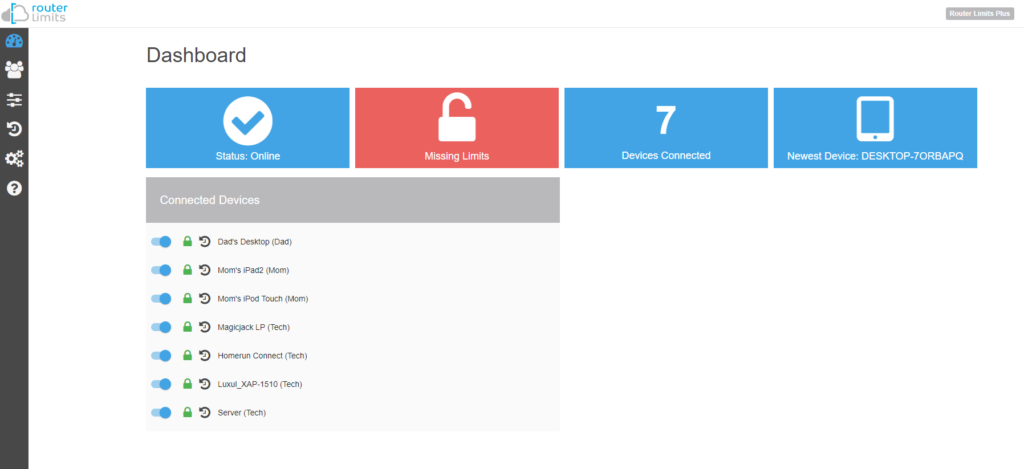
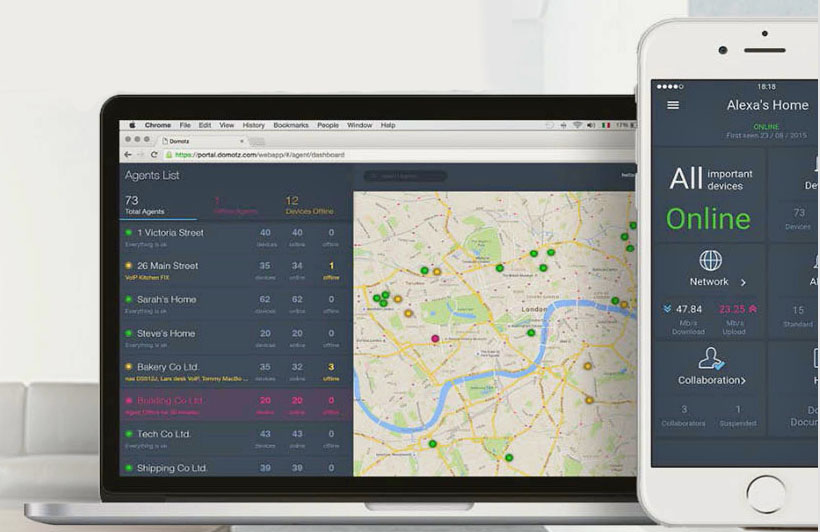
No comments:
Post a Comment