ADT has now added the ability to schedule lights and other automations by using the sunrise and sunset times instead of using a certain time in the day. This is incredibly helpful because before now you would have to change the time of day you wanted your porch lights to turn on or off.
How to set up your ADT Pulse Sunrise Sunset
In order to set it up your lighting to turn on when the sunrises you will need to log into your ADT Pulse Portal from a computer or a web browser. Once you are logged in click on Rules on the top. Then scroll down and you will see options like On at Sunset, Off at Sunrise. Click the button on the right to switch it ON and you are done. That was way too easy wasn’t it?
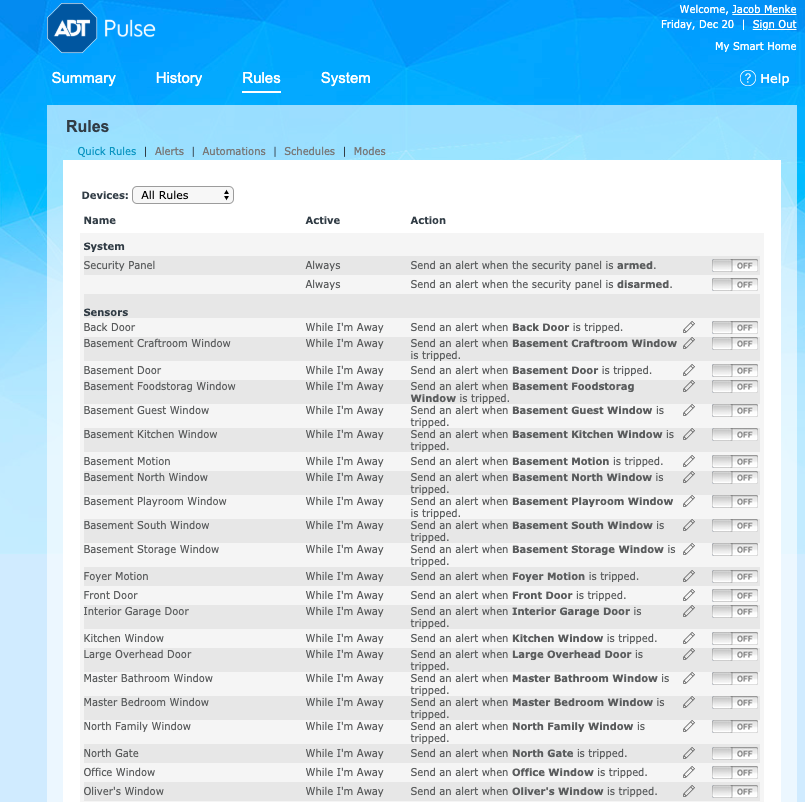
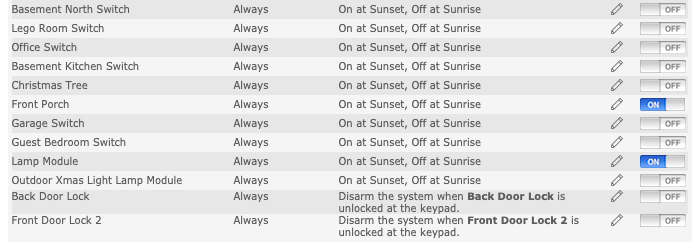
Devices that would work well with ADT Pulse Sunrise Sunset
If you have outdoor lighting that is controlled with a smart switch, you will want to use this new feature. Also, if you have a lamp or night light that you like to turn on at night and off again, it would also be for you. I have my kids lamps turn off in the morning so they are not left on all day.
Other new Rules that could make your life easier
There are also easy ways to set up notifications, record from cameras, and even disarm the system when the front door is unlocked. These are all new quick and easy rules that just require one click from off to on in order to enable.
For more information about ADT Pulse check out the ADT Pulse page.
If you are looking for the newer system called ADT Command and its app called ADT Control check them out on the included links.
The post ADT Pulse Sunrise Sunset Schedule Now Available appeared first on Zions Security Alarms - ADT Authorized Dealer.
Article source here: ADT Pulse Sunrise Sunset Schedule Now Available
No comments:
Post a Comment